USGS Water Data News
October 17, 2013 - Resumption of normal operations
The USGS Water Data for the Nation site (http://waterdata.usgs.gov/nwis/) is in the process of resuming normal operations. While the system is fully operational, during the federal shutdown some current conditions sites may have stopped transmitting data. Instrumentation at certain other sites may need maintenance or recalibration by local USGS staff to restore the accuracy of the data served. Affected sites will be restored as quickly as possible. Timing will depend on resources and priorities at each USGS water science center. It may take several days or longer before the quality of the data served is the same as before the federal shutdown.
Questions regarding the operation or quality of data on particular sites should be directed to the local USGS water science center.
Your patience during this period is appreciated.
October 1, 2013 - USGS Water Data availability during lapse in Federal funding
Due to a lapse in Federal funding, the U.S. Geological Survey must suspend those parts of its data collection and distribution processes requiring human intervention. However, automated reporting and serving of telemetered data will continue.
Users may note some degradation in the quality and completeness of real-time streamflow and water-quality data from some reporting stations due to the suspension of field calibrations and adjustments, especially as high flows occur, aquatic vegetation becomes dominant, or ice forms in high altitude streams. The USGS will continue to monitor some performance aspects of its network using a skeleton workforce.
September 16, 2013
The following parameter codes had their reporting units changed from CFS to ft3/s:
- 00060 - Discharge, cubic feet per second
- 00061 - Discharge, instantaneous, cubic feet per second
- 62856 - Discharge, peak for storm event, cubic feet per second
- 72122 - Discharge, median for storm event, cubic feet per second
- 72123 - Discharge, mean for storm event, cubic feet per second
- 72137 - Discharge, tidally filtered, cubic feet per second
August 23, 2013
Some changes have been applied since our August 7, 2013 release. These changes were needed to fix issues that were reported by users and/or missed due to the complexity of the release.
Mobile USGS Water Data for the Nation (m.waterdata.usgs.gov)
- The list of known problems has been updated for the mobile site as it receives more testing on different devices. Thanks to all for reporting issues with this beta system.
- We introduced a fix that makes geolocation work for certain older Android devices. If you are experiencing the problem, clear your cache and refresh the page.
- We have noticed usability issues with desktop browsers and the mobile site, particularly with older versions of IE. We do not guarantee the mobile site will work acceptably or at all on desktop browsers. If you are experiencing issues, it tends to work better on desktops in newer versions of Firefox and Chrome.
USGS Water Data for the Nation (waterdata.usgs.gov)
- The map image on the real-time pages for states and the USA, with color dots for current condition sites, no longer shrinks when the browser width shrinks. This fix was needed because individual sites could not be selected from the map accurately when the map image shrunk. The map image is now on top so it should always appear.
- The latitude/longitude data entry box has been fixed. In many cases it would not accept entry of values.
- We now detect mobile browsers and if you have a mobile device we provide a link encouraging you to check out our mobile site.
USGS Water Services (waterservices.usgs.gov)
- The instantaneous and daily values service no longer sends XML data (&format=waterml) and JSON (&format=json) indented with spaces for easy display. By default this unadvertised feature has been turned off. If you need data to be indented add the &indent=on argument to the URL. When used, four spaces will be added to the start of the line for each level of indentation when &indent=on is requested. This feature does not apply to the groundwater levels service or the site service.
- For a few days after the release, the time zone and milliseconds were not added to WaterML and JSON output. This has been fixed.
- The groundwater levels service now supports the argument &format=waterml,1.2, which is consistent with the documentation.
- The groundwater levels service had a bug that duplicated timezone offsets in certain unusual cases. This has been fixed.
- Updated the FAQ to provide guidance on the maximum number of requests that constitute acceptable usage of the service in a shared environment. Usage beyond this guidance may result in being blocked.
Help System (help.waterdata.usgs.gov)
- There is a new tutorial for plotting multiple parameters for a site and plotting multiple sites for a parameter.
August 7, 2013
This release includes a lot of exciting new features, particularly for those who access USGS Water Data with mobile devices. We have a new beta mobile web site and we have taken big steps to make the main site more mobile-friendly.
Introducing *Beta* Mobile USGS Water Data for the Nation (m.waterdata.usgs.gov)
Mobile traffic now accounts for a quarter of visits on the USGS Water Data for the Nation site. Tablet devices account for about nine percent of visits. To better accommodate mobile and tablet devices, the USGS has created a mobile-friendly water data site designed for smartphones. If your focus is current condition information only, you may find that you will prefer the simplicity of the mobile site to the main site.
Given the large variety of mobile devices and that this is the USGS water community's first effort to create a mobile-friendly site, the site is being released as a beta. This means that you could experience minor to severe usability issues. Older devices are also much more likely to experience serious issues. Use of private browsing may cause issues with sites not appearing. We have created a mobile known problems page that we will keep up to date that discusses common reported problems and any workarounds.
Some notes about this new mobile site:
- Minimally, you need a smart mobile device with a modern web browser that is "app"-friendly.
- The site focuses on showing you current conditions near your mobile device, although you can use the site to find USGS current conditions for water sites across the United States.
- You can save your favorite sites.
- You can easily access to the full USGS Water Data for the Nation site, should you need it, from the menu button.
- While the site is mobile-friendly, the site is not an app, so there is nothing to download or install and it won't appear in your mobile device's store. Just use your mobile web browser and go to m.waterdata.usgs.gov.
- The mobile site is not guaranteed to work acceptably or at all on non-mobile devices. This includes tablets, laptop or desktop computers and many e-Book readers. Older versions of Internet Explorer are especially problematic. When using non-mobile devices, the assigned geographic location may be somewhat approximated if your device lacks a GPS.
- A tutorial is available.
If you have any feedback on how to make the mobile site more friendly, please send us a comment. It is likely that more features will be added in the years ahead.
Water Data for the Nation (waterdata.usgs.gov)
- Better user experience for portable devices. - We have begun a multi-year project to make this site friendlier to all devices with smaller screens, including mobile devices and tablets. This involves updating frequently accessed pages to use the newest web standard (HTML 5) and retrofitting screens so they flow better at smaller screen widths (responsive design). Details:
- If we detect that you are using mobile device, we will give you the option to go to our new mobile site.
- Content resizing
- When your browser's window width is below 770 pixels or 180 pixels, content that would normally appear on the left side of the screen and could only be seen through scrolling horizontally will instead appear beneath the main content of the page. Font sizes shrink a bit as well, so more content can be seen on smaller screens.
- When screen widths are less than 770 pixels, the data category select box shows on a second row.
- Graphs will automatically reduce in size to optimally fit smaller screen widths.
- The predefined displays navigation bar on the station page will move to multiple rows at smaller screen widths.
- Site location map will shrink at smaller screen widths.
- Of minor note:
- Two output formats disappear at smaller screen widths: scroll list of sites and save file of sites for future upload.
- The subscribe for system changes page is responsive.
- Page headers and footers are also responsive. Less commonly used text will disappear as screen width gets smaller.
- The feedback form has been made responsive.
- More usable user interface
- Buttons on top level pages used for principle system navigation have been replaced and made to look more attractive. The buttons use rounded corners, gradients, box shadows, facilitate hover text and are image-less.
- The news banner has been updated to look more attractive and to be more dynamic.
- Tool tips no longer use an image (PR 30146).
- Sorting and filtering of tabular data. Many tables of data can now be sorted on demand and are also dynamically filterable and easier to view. See the tutorial. All lists of sites now use dynamic tables with the exception of predefined displays such as state-wide streamflow tables. Certain groundwater field measurements and water quality samples and results also have the new look. There are many tables of data that still need to be modified, including displays of time series data, and which will be fixed in future releases.
- Sorting tables. Most tables allow you to sort columns in the table in ascending or descending sequence by clicking on the column's header. Click twice to get a descending sort. Holding down the SHIFT key while clicking on column headers allows selecting multiple columns for multi-column sorts.
- Filtering tables. Most tables include a filter row. Type a value in a column of the filter row and the table will automatically filter the content to show only data meeting your filter. You can also use expressions, like <25 to see rows containing less than 25 in the column. If you specify a filter for more than one column, the data is filtered based on both conditions.
- Alternating rows often have different background colors, allowing rows to be more easily distinguished.
- It is usually easier to distinguish a row you want to focus on from adjacent rows by clicking on it. In many tables the row will be highlighted with a yellow background color.
- Certain lesser-used columns will disappear on smaller screens, such as agency code. At very small screen widths the period of record columns will disappear.
- The sorted-by output format for a table of sites has been removed because this functionality is handled with the new dynamic tables.
- The feedback form can hide state-specific text.
- Readability of popups when you hover over help fields has been improved.
- Plot Multiple Sites for a Parameter
- Graphs now support the ability to compare a single parameter for up to three sites. For example, you can compare streamflow for three sites on the same river at the same time to see the impact of flooding on the river at various points. On a station page, select the "Add up to 2 more sites and replot" option by putting the site numbers into the text box next to the graph and then pressing the GO button. Like the Plot Multiple Parameters for a Site option introduced in April, the graphs are dynamic and created in your web browser. You can change periods of focus to get more detail. The feature works for instantaneous and daily values graphs.
- Plot Multiple Parameters for a Site
- Please read the new disclaimer. While it is possible to compare various parameters for a site, in some cases making inferences is error prone. Caution is especially required when selecting parameters that use different vertical datums.
- The feature now correctly plots values between 00:00 and 04:00 (PR 30060, PR 30061).
- Fixed symbology issues with graphs in IE 8 (PR 30199).
- Bugs fixed
- Retrievals by partial aquifer code (ex: ALVM) now work (PR 28412).
- You can unselect all graphs on station pages with one click (PR 28939).
- You can select or unselect all parameters for a site. If all are selected the label will change to "Unselect all xx Available Parameters for this site" (PR 26382)
- Obsolete links to tutorials in old help system now point to the new help system (PR 29764).
- A number of minor accessibility issues were fixed. (PR 28725, 28744)
- We added instructions on how to change your email address for you are subscribed to receive announcements (PR 25202).
- Discrete measurements now appear in tab-separated files for sites in the Pacific (PR 28999).
- If a graph for a site cannot be plotted for logical reasons such as the site number does not exist, the site exists in a state outside of the state with focus, or no data was collected for the period requested, the page will indicate that these sites could not be plotted (PR 29961 and PR 29772).
- Daily summary data links on top-level groundwater and water quality pages no longer point to a daily summary for surface water (PR 28631).
- Daily values graphs for a year now correctly show a year's worth of values (PR 28445).
- Streamflow measurements table now correctly wraps minus sign when negative shift adjustments are displayed (PR 28468).
- When using the "build table" option, the resulting page now shows the correct URL in the bottom left corner of the page (PR 25017).
- Changed incorrect information that suggested a site number could have only 7 numbers. It must have a minimum of 8 numbers. (PR 29773).
- Fixed water quality field/lab sample count on USA water quality page (PR 30007).
- New real-time parameters
- 62610 Groundwater level above NGVD 1929, feet (PR 29850)
- 82632 Area, cross-section FROM RADAR (ft2) (PR 30207)
- 72120 Reservoir storage, total pool, percent of capacity (PR 30235)
- 72121 Reservoir storage, live pool, percent of capacity (PR 30235)
- Site Mapper
- Added control to zoom directly to area near a site (PR 28060)
- When focused on a site using the feature to show a site on a map, you can change the base layer (PR 28924)
National Water Information System Mapper (maps.waterdata.usgs.gov)
- Several updates to layout provide more space for the map view:
- Map navigation tools were moved from a side panel to a toolbar on the map.
- Help and Page Information buttons were moved to the page header.
- Blank margins were removed from around the map view.
- Several changes were made to the map display options:
- Moved Base Map selection below Map Layers because they are changed less frequently (PR 30340).
- Added Principal Aquifers as an optional map layer.
- Site Type is now included in the pop-up information that is displayed when you select a site. (PR 27179).
- Site Type is now included in the list of sites table, which can be sorted by Site Type or any other column heading. (30370)
- Longitude/latitude display was added that indicates position of the map cursor (PR 22245).
- List of sites is now being purged if no sites are found when a map is updated (PR 27909).
- The error message has been improved when more than 2500 sites have been requested (PR 29780).
- Map instructions (Help) were updated to include new and updated features.
Help System (help.waterdata.usgs.gov)
- You can now download parameter codes and parameter codes by group as tab-delimited (RDB) files, similar to the old help system (PR 28549).
- You can now find codes by full or partial parameter name, parameter number, Chemical Abstracts Registry Search Number (CASRN) and EPA Substance Registry Services (SRS), similar to the old help system (PR 28549 and PR 28564).
- If data can be downloaded as a tab-delimited file, it can also be seen on the screen in a fixed-width format, similar to the old help system (PR 28550).
- There is a FAQ for dynamic graphs, which include plotting multiple parameters for a site and plotting multiple sites for a parameter (PR 29188).
- Two new water level method codes were added (PR 29979).
- There is a tutorial for the new mobile site (PR 30159).
- There is a tutorial on the new table sorter
- We have created known problems pages. These pages describe known and persistent problems using USGS Water Data, USGS water services, this help system and the mobile site. Transitory issues, such as network issues or site outages, will appear on the news page.
- Editorial changes were made to the automated retrievals FAQ (PR 24869).
- We clarified that groundwater site numbers have no locational significance beyond representing the best location available at the time the site ID was assigned. (PR 29071).
USGS Water Services (waterservices.usgs.gov)
- Web services on waterservices.usgs.gov have been configured to support Cross-Origin Resource Sharing (CORS). Supporting CORS allows data in these services to be acquired directly through asynchronous browser queries when invoked by browsers that support the CORS specification. In the past, a server-side proxy on the same domain serving the data was required. At this time CORS is supported for all domains using the HTTP GET protocol. The HTTP POST protocol is not supported. By enabling support for CORS the USGS is hoping it will spur the development of Web 2.0 applications using USGS water services. The USGS will be carefully monitoring this feature. It may be further opened up or require developers to apply to allow their domain to use the service.
- Two minor site service bugs were fixed. Now when dataTypeCd=id, all data returned is associated with parameter 00060 (streamflow) only. This is because data originated in the Instantaneous Data Archive, which contains only streamflow data. (PR 28878) Also, parameterCd=all and variable=all now work correctly. Previously they only worked if "all" was in upper case. (PR 29391).
- Fixed two bugs with groundwater levels service. It failed (HTTP 503 error) in the unusual case for sites having the UTC time zone and where daylight savings time was asserted or when the parameter 00000 was requested. (PR 30035 and 30036).
- GZip data compression is available for all services, not just the instantaneous values service. For details on how you can speed up data transfer see the service description for the service you are interested in.
May 22, 2013 - GOES East satellite outage largely over
The outage of the GOES-13 satellite that occurred earlier today, which kept USGS Water Data current condition data from being updated, is largely over. Only a few dozen sites, mostly east of the Mississippi River, are still affected.
May 22, 2013 - GOES East satellite outage affecting reporting of current condition information
The GOES-East satellite (GOES-13), one of two satellites used to transmit current conditions, is currently out of service and is being restarted.
At about 11 p.m. eastern time last night the imager and sounder on the GOES-13 satellite started displaying problems. At 6:05 a.m. ET this morning a command was sent to reboot the satellite. The current estimated time for return to service is Thursday, May 23, 2013 in the evening eastern time.
The National Oceanic and Atmospheric Administration (NOAA), which manages the GOES satellite that the USGS uses, has switched its satellite feed from GOES East to GOES West. Those sites within the footprint of GOES West will be able to send data; those outside the footprint of GOES West, or with an angle that doesn't reach GOES West will not. NOAA will additionally turn on the GOES-14 satellite, but not move it. Since it is further East, more of the missing stations may show up.
We will update this newsfeed when there are significant changes.
April 15, 2013
- New plot multiple parameters for a site features dynamic graphs
- Data for up to three parameters for a site can now be plotted on the same graph. For example, you could compare streamflow, gage height and water temperature for the same site on the same graph. This new feature works with both instantaneous values and daily values data. It is accessible as a new output format on a station page.
- Simply pick up to three available parameters then pick the "Graph w/ (up to) 3 parms" radio button, such as discharge, gage height and water temperature. You may also choose a different data range than the default, which is the most recent seven days.
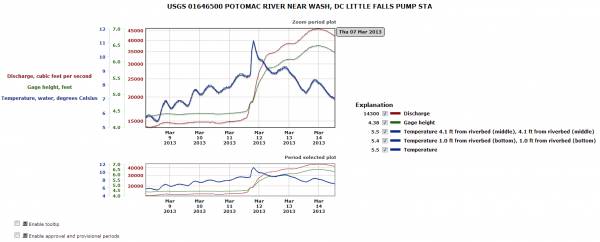
- This new feature also introduces a new graphic format for the site. These graphs are dynamic graphs, created in your browser instead of downloaded as a static image.
- You can turn on or off parameters of interest and these features will appear or disappear from the graph instantly. No page refresh is needed.
- You can narrow or expand the time range of interest in the graphing window by dragging your mouse over the period of interest in the graph.
- Tool tips and provisional data periods can be dynamically enabled and disabled
- A full tutorial will be published soon.
- Bug fixes
- Fixed social media message that occured only in Firefox when date range exceeded most recent 120 days. (PR 28385)
- Latitude/longitude input box now allows latitudes or longitudes to be one or two characters. (PR 28616)
- On station pages, if you enter a start or end date, these dates are remembered when the page is subsequently refreshed, rather than reverting to the default. (PR 29418)
- Discrete measurements now appear on tab-separated (RDB) output for Guam and Hawaiian sites (PR 28999)
- New parameters
- 51185 - Nitrate, water, unfiltered, field, milligrams per liter
- 51186 - Inorganic nitrogen, water, dissolved, calculated as NH3+NO2+NO3, milligrams per liter as nitrogen
- 51187 - Inorganic nitrogen, water, dissolved, calculated as NH3+NO2+NO3, tons per day as nitrogen
- 72223 - Soil water matric potential, bars
- 72224 - Extinction reference absorbance, absorbance units per centimeter
- 72225 - Extinction measurement absorbance, absorbance units per centimeter
- 80297 - Suspended sediment load, water, unfiltered, computed
- 91061 - Nitrate plus nitrite, water, dissolved, pounds per day as nitrogen
- 99133 - NO3+NO2,water,insitu
- 99404 - Chloride, wf, estimated
- 99064 - Water surface elevation difference between two locations, feet
- Fixed some missing or incorrect links on the output formats page (PR 28818)
- Added wireline measurement to the water level method codes. (PR 29546)
- When downloading data in Keyhole Markup Language (KML), a .kml file suffix is used instead of a .xml suffix. This makes these files more likely to open in geographic-based applications such as Google Earth. (PR 28819)
- The number of parameters codes supported by the groundwater levels web service has been increased from five to eleven. This change better supports new vertical datums that are in the Pacific. (PR 29894). The new parameter codes are:
- 72226 - Groundwater level above American Samoa Datum of 1962 (retired in 2001), feet
- 72227 - Groundwater level above American Samoa Vertical Datum of 2002, feet
- 72228 - Groundwater level above Guam Vertical Datum of 1963 (retired in 2003), feet
- 72229 - Groundwater level above Guam Vertical Datum of 2004, feet
- 72230 - Groundwater level above Local Hawaiian Datum, feet
- 72231 - Groundwater level above Northern Marianas Vertical Datum of 2003, feet)
- Clarified documentation to state that there are millions of groundwater levels, not millions of groundwater sites (PR 28795)
- Added a link to the groundwater levels service description on the site's main page. (PR 28800)
January 8, 2013
USGS Water Data for the Nation (waterdata.usgs.gov)
- New Water Use Data Category. With this release, the USGS is publicly providing a new water use data category. The USGS monitors the use of water across the United States. Aggregated water use data is available both nationally and at the state level. Water use data is available via various data categories (such as public supply) and is aggregated for counties within a state. Note that a Water Use census occurs only every five years and data categories vary with the census year. Data can be displayed in your browser (you can sort by column of interest) or the data can be downloaded in a tab-delimited (RDB) format. For more information see the new Water Use page.
- Mapping interface changes
- You can now see all sites on a statewide stream flow table on a map by pressing the “show sites on a map” button on this page. (PR 27298)
- When you select to see sites on a map using the search interface (sites mapper) the map now appears in a new browser window or tab. (PR 28895)
- The Google Maps disclaimer was removed when you select to see a particular site on a map, as ESRI maps are now being used. (PR 28926)
- The notification sign up page includes instructions for subscribers to whitelist an alternate name for the server that sends notification emails. (PR 28314)
- Help system improvements
- All context sensitive help on waterdata.usgs.gov now retrieves data from the help system (help.waterdata.usgs.gov)
- Help content that missed migration into help.waterdata.usgs.gov in July is now in the new help system.
- Output formats are now documented for instantaneous values. (PR 28297)
- Help system points to authoritative FIPS reference. (PR 29080)
- Help links to groundwater tutorials now points to correct source. (PR 29092, 29240)
- If stream flow is affected by backwater, an explanation is shown on the graph. (PR 28618)
- Site usage is now being tracked by Google Analytics.
- Users may be requested to give feedback on site usability because ForeSee customer satisfaction code has been included.
National Water Information System Mapper (maps.waterdata.usgs.gov)
- Geographic search inputs have been modified to accept a keyboard Enter as well as a mouse selection of the go button.
- The Access Data link for a selected site has been modified to go directly to the data page for instantaneous, daily, water-quality, peaks, and measurements data instead of going to an inventory of all available data for that site. The full inventory list is still available from the specific data page.
USGS Water Services (waterservices.usgs.gov)
- For the groundwater levels web service tab-delimited (RDB) output, if no measurement was possible because the well was dry, then no parameter is associated with the observation, as is true with WaterML output. In addition, the data is no longer erroneously triplicated. (PR 27383).
- Site usage is now being tracked by Google Analytics.
- Users may be requested to give feedback on site usability because ForeSee customer satisfaction code has been included.
September 14, 2012
Mapper. The functionality of the mapper has been improved.
- Mapping symbols for site types have been improved.
- Modified colors and consistent outside shape provide better visibility on different base maps.
- Unique shape symbols within the outside shape help to identify site types for visually impaired as well as all users.
- Searching for a site by number will detect the site type and activity status and automatically activate display of that site type and status on the map.
- Interaction between the map view and the list of sites has been enhanced.
- Hovering over a site on the list will highlight the site on the map view with a yellow halo.
- Clicking on a site on the list will create a pop-up information panel and pointer to that site on the map view.
- The hover over and clicking features can be used independently to identify and labels sites.
- Instructions have been updated.
Show sites on a map - The output format to show sites on a map that are found during a search has been modified to use ESRI Web Mapping instead of Google Maps. This modification provides consistency with features in the NWIS Mapper, while maintaining and enhancing the functionality of the previous implementation.
Location map - The location map for a site has been modified to use ESRI Web Mapping instead of Google Maps. This modification provides consistency with features in the NWIS Mapper, while maintaining the functionality of the previous implementation.
Parameter code 72204, Barometric pressure, uncorrected, pounds per square inch, made available for RealTime Display
July 24, 2012 - My USGS Water Data requirements solicited
The USGS frequently hears from the public that the USGS Water Data for the Nation site (waterdata.usgs.gov) should be tailored to show only sites and parameters of personal interest. The idea is that a user would select those sites and parameters that interest them. Then the next time the user visits the site he or she would see information about their sites. The full web site would remain available for those who prefer open browsing of USGS water data.
July 23, 2012 - Multiple graph display issue fixed
The USGS apologizes for the inconvenience experienced. This problem is now fixed.
July 21, 2012 - Multiple graph display issue
During deployment of our latest release, some members of the public noticed problems displaying graphs of instantaneous values for multiple sites when a period of less than 120 days is requested. The following error message occurs:
Date::Calc::Delta_Days(): not a valid date at /www/htdocs/nwisweb/lib/NwisWeb/Support.pm line 501.
Removing the &period=xx where xx is the number of days from the URL will cause the error to disappear but may show different results than expected. We consider this a serious problem and it will be addressed early during the next workweek.
No other problems have otherwise been noted with the new release, which is proceeding. We apologize for the error and inconvenience while we remedy this problem, and will notify you when it has been corrected.
July 2012
USGS Water Data for the Nation (waterdata.usgs.gov)
- Modernized Help System - Help information has been placed into a content management system and made available via a new domain: help.waterdata.usgs.gov.
- This has many advantages including:
- Help data is now searchable. Simply enter the search term you are interested in the help system's search box and find related help content.
- Easier to update help information. Help information can be updated as needed rather than at scheduled releases three times a year.
- Tagging. The help system allows articles to have tags associated with them that associate an article with one or more interest areas. With tags you can easily see all articles with a similar tag. A tag cloud on the help system's main page makes it easy to see popular tags and to see which tags have more related articles.
- Easier maintenance of the USGS Water Data for the Nation site. Moving help information into its own system makes the main system smaller and more maintainable.
- When you click on help link in the USGS Water Data for the Nation site, the help information will appear in your current window or browser tab.
- Some context sensitive help (when you hover over the question mark icon) will be retrieved from the help system and appear in a small thought balloon. A full integration will occur in a future release.
- The news page (this page) has moved into the help system. It is accessible as a newsfeed, which means that you can access the news page with any RSS compatible newsreader, such as Google Reader. This allows you to see system news without having to visit the site.
- The help system allows for easy categorization of help material in separate areas.
- Moving content into a content management system resulted in some minor loss of functionality. All codes are fully described and can be viewed in a browser or downloaded as tab-delimited data. However, previous functionality allowing codes to be downloaded as compressed tab-delimited files or to be viewed in a fixed-width format (PRE) are not available. These features may be added in a subsequent release.
- Mapper. The functionality of the mapper has been improved. ESRI Web Mapping is now used instead of Google Maps.
- The following functions of the Mapper are consistent with previous versions:
- Selection of sites by one or more combinations of site-type group and active/inactive status.
- Selection of sites by data characteristics including availability of current conditions, historical observations, daily values, measurements, peak values, water-quality data, or a published annual data report.
- Display of sites on a map.
- View/save list of sites showing on the map.
- Display of sites on alternative base map backgrounds.
- Search for sites by location: state, territory, or address.
- Map control and information features including zoom, pan, scalebars, and an overview map.
- Feedback is provided to let user know that activity is occurring for long retrievals.
- URL options are available to open initial view at any geographic location and zoom level.
- Change from Google to ESRI Applications Programming Interface (API):
- Sites are now clickable beginning at zoom level 10 for groundwater sites and zoom level 8 for all other sites (versus zoom level 11 previously).
- Added map controls: Previous/Next view, Refresh (redraw).
- Added ability to lower/raise control and information panels to provide a larger map view.
- Added map layers (overlays): USGS National Hydrography Dataset, USGS offices.
- Change from Google geographic search to ESRI geographic search:
- Added search by USGS site number(s).
- Added search by Watershed Region.
- Change from Google base map library to ESRI base map library:
- Google terrain base map is no longer available.
- Replaced TerraServer topographic maps with ESRI topographic maps.
- Added base maps: National Geographic, Bing Maps, Open Street Maps, USGS National Map, ESRI Hydrography.
- Added URL options:
- Open initial view showing one or more combinations of site-type group and active/inactive status.
- Open initial view with overview map turned off.
- The following functions are no longer available:
- Export list of sites as HTML and get KML for all selected sites at same time.
- Cancel drawing while it is executing. Improvements in drawing performance make this function unnecessary.
- Added new functions to export selected sites:
- A separate file must be created for each single combination of site-type group and active/inactive status.
- List sites as HTML (.html) and get KML (.kml) are still available for a single site-type group and active/inactive status.
- The following are new export file types:
- List of site numbers for input to data searches (.txt)
- Microsoft Excel (.xlsx)
- Comma-separated values (.csv)
- Tab-limited values (.rdb)
- ESRI ShapeFile (.shp).
- Added functions to display enhaced site information:
- Drawing activity indicator is provided for each combination of site-type group and active/inactive status.
- Information panel lists sites selected by site-type group and active/inactive status.
- Selecting a site from the list will highlight it on the map.
- List of sites can be sorted by contents of any column, including site number or site name.
- Hydrographs can now be easily shared via various social media
- Standalone graphs now support startDt and endDt URL arguments, rather than just a period of days from the present. This complements the ability of the site to serve instantaneous values since October 1, 2007. (PR 28163)
- Bug fixes
- New parameters:
- 00129, Precipitation intensity
- 65231, Biological, Chlorophyll a, water, in situ, in vivo fluorescence, micrograms per liter 479-61-8, Chlorophyll a, ug/l
- We put back an option to enter the period (number of days from now) rather than use calendar controls to see a list or get a graph of instantaneous values for a site (PR 27580 & 28190).
- A blank graph will appear rather than an error message if there are no values within the default or requested date range (PR 27671).
- Latitudes for sites selected with a latitude/longitude box are no longer one degree off requested latitude (PR 27781)
- Graphs with embedded site names that contain apostrophes now display the site name correctly (PR 27798)
- Operational parameters now generally show 120 days instead of 30 days of data (PR 28197)
- "Eqp" is now showing for equipment instead of "_Eqp" in output of tab-delimited instantaneous data (PR 27816)
- Data availability statement is now public (PR 27835) and was clarified with additional information (PR 27886)
- Alaska and Hawaii are now included as a watershed regions in the mapper (PR 28114)
- Counts for historical sites now appear instead of question marks at the state level. (PR 28175)
Web services (waterservices.usgs.gov)
- Discrete Groundwater Levels Web Service - You can use this new service to retrieve historical manually-recorded groundwater levels from hydrologic sites served by the USGS. The archive of these measurements is vast and spans many decades.
- Data can be downloaded in WaterML 1.1, JSON or as tab-delimited (RDB) files
- All requests must specify one of the following major filters:
- A list of sites
- A single state or territory
- A major (2-digit) or up to ten minor (8-digit) hydrologic unit codes
- A latitude/longitude bounding box not to exceed a total of 25 degrees
- A list of counties
- Minor filters include:
- By date of measurement (start date, end date or period from now)
- Site status
- USGS parameter code of interest
- Groundwater site type
- Agency code
- Site altitude (maximum and/or minimum)
- Well depth (maximum and/or minimum)
- Hole depth (maximum and/or minimum)
- List of national aquifer codes
- List of local aquifer codes
- Bugs fixed
- Time zone offset now appears in WaterML and JSON outputs for the Instantaneous Values service (PR 27972)
- Fixed a problem with data that disappeared during the time shift to DST in the Instantaneous Values Service (PR 27868)
April 2012- Important Updates since the March 2012 release
USGS Water Data for the Nation (waterdata.usgs.gov)
- New updates
- Office of Surface Water and the other technical offices are considering the definition and determination of operational parameters. While that consideration is ongoing, operational parameter availability will be restored to 120 days at the request of several Water Science Centers and cooperating users. Further clarification and policy will be forthcoming.
- In order to improve performance, we removed the progress bar from pages where it was not needed.
- Addition of parameter 00671, Orthophosphate, water, filtered, mg/L as phosphorus, as a current conditions parameter
March 2012
USGS Water Data for the Nation (waterdata.usgs.gov)
- New features
- Instantaneous values are now available back to October 1, 2007
- Instantaneous values (IVs) are periodic time-series measurement made by automated equipment in the field. IVs include gage height, streamflow, water temperature, depth of wells below land surface, as well as many other parameters.
- With this release, instantaneous values are now supported from October 1, 2007 to the present. Previously, the limitation was that only the last 120 days of IVs were available for a site. Actual data availability will vary by site and parameter within a site depending on criteria established by the local USGS Water Science Center. In particular, data for some parameters will be limited to 30 days. Please see the IV Data Availability Statement for more information.
- Instantaneous data will appear in tables, graphs, and tabular output (RDB) within the USGS Water Data for the Nation site (waterdata.usgs.gov). Data will also appear within the instantaneous values web service on the USGS Water Services site (waterservices.usgs.gov).
- This is part one of a two part project. Part two, which is expected by October 1, 2013, will further expand the period of availability back to the beginning of the period of electronic IV data storage (roughly the mid to late 1980s).
- Bug fixes and other additions
- Addition of new parameter code 72216 - Location of salt front in river miles upstream from mouth, mile.
- Changed current parameter code 99122 to mg/L - Orthophosphate, water, filtered, field, milligrams per liter
- Fahrenheit secondary axis for parameters measured in Celsius. The following parameters listed below are measured in Fahrenheit and have a related Celsius equivalent parameter. There are several other parameters measured in Fahrenheit , but these do not an equivalent Celsius parameter such as 62846 for Soil temperature, degrees Fahrenheit.
- 00011 Temperature, water, degrees Fahrenheit #
- 00010 Temperature, water, degrees Celsius
- 00021 Temperature, air, degrees Fahrenheit
- 00020 Temperature, air, degrees Celsius
- 30205 Temperature, wood (fire potential), degrees Fahrenheit
- 30206 Temperature, wood (fire potential), degrees Celsius
- 45588 Temperature, internal, within data collection platform, degrees Fahrenheit
- 45587 Temperature, internal, within data collection platform, degrees Celsius
- 45590 Temperature, internal, within equipment shelter, degrees Fahrenheit
- 45589 Temperature, internal, within equipment shelter, degrees Celsius
Web services (waterservices.usgs.gov)
- New features
- New Site service features. The Site service offers three important new minor filters:
- Ability to search by USGS parameter code (parameterCd). For example, you could find all sites that serve water temperature data in degrees Celsius using the argument ¶meterCd=00010.
- Ability to search by data collection start date, end data or a period of time from now. Sites selected will include sites where any data were collected during a date range that you specify.
- Ability to locate sites by national aquifer or local aquifer.
- New Instantaneous Values service features:
- Expanded period of data available for Instantaneous Values service. The Instantaneous Values web service now allows data to be selected from October 1, 2007 to the present. Previously, the limitation was that only the last 120 days of IVs were available for a site. This complements similar functionality also available on the USGS Water Data for the Nation site (waterdata.usgs.gov).
- Allows searches by site status (active, inactive, all), site altitude and drainage area.
- Current condition groundwater sites can be queried based on well depth, hole depth, national aquifer code and local aquifer code.
- New Daily Values service features:
- The Daily Values web service allows retrieval by national aquifer code and local aquifer code.
- New examples
- There is a new Site service example demonstrating integration of the Site service with Google Maps. (Note: Google Maps is a commercial product and may require a license for use.)
- Bug fixes
- Due to inconsistent results, time zones for date arguments (startDt and endDt) can no longer be used for any web services.
- There is a new frequently asked questions document.
November 2011
USGS Water Data for the Nation (waterdata.usgs.gov)
- Show sites on map. With this release you can use the search interface to refine a list of specific sites that interest you, then show their locations on a map. Currently Google Maps is being used to display site locations. Simply select the "Show sites on map" radio button for the output format, then submit the form.
- General Functionality
- Corrected text to not imply statistics are available for February 30.
- Updated documentation to show all columns output in the tab-separated format for field measurements.
- Parameter Groundwater level relative to Mean Sea Level (MSL), feet (72150) is now listed in the Water Level/Flow category when selecting a current condition parameter to display.
- Added parameter code 50012, Compaction, aquifer system, feet.
- Added parameter code 72213, Turbidity, water, unfiltered, monochrome near infra-red LED light, 780-900 nm, detector angles at 90 +/- 2.5 degrees and 30 +/- 15 degrees, ratiometric, FBRU
- The USGS has retired all services that were formally on interim.waterservices.usgs.gov domain. Please use the newer services instead. Links to and pages for interim water services have been removed.
- No web services have been changed. However, numerous errors have been corrected in the documentation. Some of the changes:
- A USGS parameter code field was inadvertently left in the Site Service Test tool. This feature is not ready yet, so the field was removed from the tool.
- There was confusion between USGS parameters and URL parameters. To reduce confusion, URL parameters (key/value pairs) are now referred to as arguments.
- When using a web service test tool, the "Run Generated URL" button now shows the content in a separate window.
- Product showcase has been updated with additional applications.
- Corrected ancillary text in some of the sample applications.
- Web 2.0 example on the water services main page has been improved.
- Modified NWIS Mapper to use expanded Site Web Service to retrieve site information.
- New Functions: Use of the expanded Site Service provides selection of sites by type of data collected, including:
- Any data
- Current conditions (current condition or most recent data and values for up to the last 120 days)
- Instantaneous data (historical)
- Daily data (summary for a particular day such as maximum, minimum and mean)
- Peak data
- Surface-water measurements
- Groundwater measurements
- Water-quality samples
- Annual data report is available online (one or more since 2006)
- Added direct link to current condition data page when a current condition site is selected on the map.
- Enhanced Navigation:
- Removed current condition sites from Include menu because current conditions is a data type and is included there.
- Added URL argument to allow input of default site mapping group.
- Moved glaciers from Surface Water to Other Sites mapping group.
- Simplified list of selectable areas to just U.S. States and territories. Other areas can still be viewed using the Enter a Place or Address control.
- Modified layout of header navigation to avoid conflict with browser window resizing.
- Documentation:
- Added links to help for site mapping groups.
- Renamed Instructions to Help.
- Updated Help.
- Moved Disclaimer link from header bar to below map.
- Renamed USGS topographic map base to Topo to eliminate confusion that service is supplied by USGS. The topographic map base is supplied by a commercial source.
- Added disclaimer to warn users that topographic map base is not available for all areas.
- Added notice that the map will only show sites for which location coordinates are available and pointed users to NWIS Web Interface to obtain available water data for any sites.
- Added warning message if user tries to select Inactive sites with current condition data, which is an illogical combination.
Web services
NWIS Mapper
July 2011
- Since we get this question frequently, here is how to modify or cancel your email or text notifications from USGS Water Alert.
- Three production-class water web services are now available. Read more details on the Waterservices web site.
- New Daily Values web service - Daily value data for one or more sites can now be retrieved in a number of flexible ways, similar to the Instantaneous Values web service, including sites by site number, state, county, hydrologic unit and latitude/longitude box. The default output is WaterML 1.1. You are invited to test the service.
- For any of the three production services, selecting a major site type now returns sites that have minor site types of the same type. For example, selecting the Stream major site type (ST) also returns minor stream site types of canal (ST-CA), ditch (ST-DCH) and tidal stream (ST-TS). Previously, you had to explicitly request all four site types to get all stream site types. In addition there is no limit to the number of site types that can be specified in one call. Previously the limit was four.
- Site web service - This service is no longer Beta and is now production class.
- Unfortunately, there is no way yet to get the data in a XML format. Geography Markup Language (GML) will eventually become the service's XML default format once metadata integration issues with GML are resolved. Currently GML support is expected in November 2011. The service's default format continues to be tab-delimited (RDB).
- Instantaneous Values web service
- The service was re-engineered to use a common code base, but functionality is largely unchanged.
- The feature that allowed focus on instruments at a particular site location (methodId) has been removed, due to a change in how the USGS configures instruments at sites. The methodId parameter can still be used, but will be ignored and multiple sensors may appear in the output.
- Previously, format=json,1.0 was allowed. Now, format=json,1.1 is preferred, as it mirrors version 1.1 of WaterML. format=json,1.0 will still work, but is deprecated and may disappear in future versions of this service.
- Retirement of interim Daily Values and Site web services planned for October 1, 2011. The old daily values web service, first released in 2008, which returns daily values for a single site only, will be retired on October 1, 2011. The service is documented here. In addition, an old version of the site service (which returns site information only for a single site, or for those within a lat/long box) will also be retired on that date. That service is documented here. There are other very old and rarely used web services also on this machine that will also be retired on this date. The host interim.waterservices.usgs.gov will not be accessible after that date. All web services will be hosted from redundant servers on waterservices.usgs.gov. Users should migrate applications to the new services by this date.
- Water web service usage is growing. The first production web service (the instantaneous values web service) became a production service in August 2010. Since its introduction, waterservices.usgs.gov has seen steady growth. In October 2010, 1.6M successful page requests were recorded. In June 2011, 7.8M successful page requests were recorded, 7.4M of which were from outside the USGS.
- In the site documentation, some page names have changed to have shorter names:
- http://waterservices.usgs.gov/rest/WOF-IV-Service.html becomes http://waterservices.usgs.gov/rest/IV-Service.html
- http://waterservices.usgs.gov/rest/WOF-IV-Test-Tool.html becomes http://waterservices.usgs.gov/rest/IV-Test-Tool.html
- http://waterservices.usgs.gov/rest/GML-Site-Service.html becomes http://waterservices.usgs.gov/rest/Site-Service.html
- http://waterservices.usgs.gov/rest/GML-Site-Test-Tool.html becomes http://waterservices.usgs.gov/rest/Site-Test-Tool.html
- Functionality
- Improved water-quality searches
- Water-quality samples now display when no results are associated with the samples. Previously they were only seen in tab-separated (RDB) output.
- If your search criteria includes specific parameter codes, none of which are found, a no data found message will display.
- The number of records that can be downloaded in one request has been raised from 35,000 to 100,000.
- The link to "Build sequence" and "Build table" on the current condition page is now "Build time-series" and "Build real-time table", which is easier to understand. The associated explanatory text has also been changed.
- Output formats
-
The time datum (zone) now appears in both HTML and in tab-delimited (RDB) site-visit outputs.
-
Parameter description comments in tab-delimited (RDB) output that are not actually available for the sites requested no longer appear.
- Fixed a bug to add a tab character between the datetime and tz_cd fields in the tab-separated outputs for Instantaneous data. This was deployed as a patch some months ago.
- Updated Instantaneous Value data flags:
- Dry flag description has changed from "Zero flow" to "Dry", which is more descriptive.
- Added ZF1 flag to indicate Zero Flow.
- Added Mnt flag to indicate the site is undergoing maintenance and thus not reporting.
- Added a ‘P’ code description to HTML tables for current condition values to indicate they are provisional.
- Graphs
- Fahrenheit scale appears in relevant graphs. Fahrenheit tic marks appear on the right side of graphs that show temperatures (parameter codes 00010 and 00020). Celsius still appears for legends on the left side of these graphs.
- An error message that was generated when a measurement partial date existed no longer shows when graphs are requested. This occurred with graphs for groundwater field measurements and surface-water peaks.
- Groundwater-level graphs are no longer inconsistent when the measurement timezone for instantaneous values is different than the timezone used for recording manual field water-level measurements.
- Water-quality changes
- The number of sites and observations shown in the search criteria screens for daily value and groundwater field water-level observations is now correct.
- Bugs in filtering were corrected to show only sites that have the requested parameter codes.
- The table of available data is now showing the correct counts.
- The minimum number of observations option should work correctly now for all searches.
- Four current condition parameters (32295, 45590. 72206, 72207 and 99243) were added. See our parameter code look-up page for full information on parameters.
- 32295 - Colored dissolved organic matter (CDOM), water, in situ, single band excitation, fluorescence emission, ppb QSE
- 45590 - Temperature, internal, within equipment shelter, degrees Fahrenheit
- 72206 - Sublimation from snowpack per recording interval, millimetes
- 72207 - Albedo (ratio of reflected to total incoming solar radiation), ratio
- 99243 - Distance to snow surface from sensor, centimeters
- Documentation changes
- Updated text descriptions on the search criteria page when searching for sites from the inventory page.
- Updated the help reference tables to the July 2011 version.
- Improved description of text associated with codes at http://waterdata.usgs.gov/nwis/codes_help.
- Improved information on the About us page.
- Updated Automated retrieval information page.
- Other bug fixes and other minor changes:
- To minimize confusion, map legends are consistent with USGS WaterWatch.
- Data descriptions for instantaneous and daily value data now include a USGS water science center specific label to better describe the parameter name: parameter name (Location Name) [WSC web label]
- When selecting an output format and retrieving by date, when you click on the start or end date field, the associated radio button is now selected.
- When refining sites listed on a current condition page, the navigation banner now forces the user to select either station name or station number.
- To accommodate accessibility requirements, a link to a plug-in page has been added to the footer on all pages.
- Corrected bugs where the well depth, hole depth, and altitude value search criteria were not being used to constrain retrievals.
- Usage facts about this site.
- Did you know that USGS Water Data for the Nation web statistics for this site are publicly available? Check out our Analog statistics.
- Usage of this site has been growing steadily since it was released in Beta form in 2001. In June 2011, a record 26.33M successful page requests were made, with most data requests for recent stream flow data.
- At least half of the traffic to the site comes from automated requests.
- On a typical month, this site is the second most visited USGS site after Earthquakes.
USGS WaterAlert (water.usgs.gov/wateralert)
Water Web Services (waterservices.usgs.gov)
USGS Water Data for the Nation - (waterdata.usgs.gov)
April 2011
- Fixed a bug in the water quality data displays that did not show a sample if results were not available.
- Outputs now correctly filter data to show that the user requested a minimum number of observations.
- Surface water site counts for measurements are now displayed. Fixed an incomplete sentence in the site inventory criteria message.
- The values for labeling the scale on the secondary y axis (right side of plot) are now correctly calculated for field water-level measurements in Hawaiian local elevation datum.
- User requests for a specific time period to display daily values (like 30 days) now result in graphs that include only that time period. Improved date validation has been implemented when users specify a time period to display daily value data.
- Fixed bug in the groundwater level and peak graphs that was affecting partial dates. If the month is not known, January is assumed. If the day in the month is not known, the first of the month is assumed.
- Corrected the field measurement tab separated output to have a tab separating the measurement_dt and tz_cd instead of a space.
March 2011
Water Web Services - (waterservices.usgs.gov)
- New Beta Site Service - A "beta" quality site web service is available for use. This service provides information about hundreds of thousands of water sites, both current and historical, maintained by the USGS or its cooperators. Users are reminded that beta services may occasionally experience operational issues. The service is accurate and stable, however not all features have yet been implemented. The service allows multiple site retrievals using a number of filters. USGS RDB (tab-delimited), Google Maps, Google Earth and a USGS Mapper output formats are supported. A full site service is expected to be available in July 2011. Service details including a test tool are available on the USGS Water Web Services web site.
- Instantaneous Values Web Service Bug Fixes
- A Standard Time bug was fixed. Not all sites were accurately reporting measurement changes when the modifiedSince values were less than two hours. This happened due to incorrect logic when sites moving from daylight savings time to standard time. This bug has been fixed.
- Email address shown in HTTP 503 error pages is now correct
- timeSeries tag is now always closed for WaterML output. This bug occurred when no sites were found matching the request.
- Instantaneous Values that have been approved by a USGS Water Science Center will now reflect that approval with a qualifier code of 'A' for Approved. Previously all values were shows as 'P' for provisional.
- New Instantaneous Values Web Service Bugs
- The Javascript Object Notation (JSON) format for this service has a previously undiscovered limitation. The JSON format offered by the Instantaneous Values service may not work with browser based applications. Instead, an intermediate proxy may be needed. This problem is due to browsers not trusting JSON content that is not acquired by the server presenting the web page. A JSONP version of this format is planned for a future release that will remove this limitation.
- The interim site service now allows for an optional agency code.
- A product showcase highlighting products or sites that use USGS water services is now available.
USGS Water Data for the Nation (waterdata.usgs.gov)
- Groundwater discrete values are now output with continuous time-series groundwater values on all tables and tab-separated outputs. The help system has been updated to reflect this new functionality.
- Improved logic for properly converting field water-level measurements datums to the secondary axis for instantaneous groundwater levels values.
- The time datum (time zone) has been added to display of surface-water field measurements . The time datum column is set to "blank/null" for RDB outputs and set to "--" for web pages if there is no time of measurement provided. See the updated Help system describing the updated output format.
- Data aging code now included in the instantaneous value rdb output
- Example: Previous Instantaneous values RDB tab-separated output format.
# //UNITED STATES GEOLOGICAL SURVEY http://water.usgs.gov/ # //NATIONAL WATER INFORMATION SYSTEM http://water.usgs.gov/data.html # //DATA ARE PROVISIONAL AND SUBJECT TO CHANGE UNTIL PUBLISHED BY USGS # # combined nwts2rdb file for uv data # # combined : 2011-03-18 12:08:43 MDT # # nwts2rdb range : 2011-03-17 00:00:00 2011-03-19 23:59:59 # # NAMES: agency site_no dd_nu parameter_cd result_dt result_tz_cd result_va precision result_cd data_aging_cd # FORMATS: 4s 15s 2s 5s 15s 6s 16n 1s 15s 1s # CACHE: USGS 05017500 01 00060 201103181115 MDT 287 3 W # CACHE: USGS 05017500 03 00065 201103181115 MDT 2.07 3 W # # # site_no: 05017500 # datetime tz_cd p01_00060 c01_00060 p03_00065 c03_00065 14s 6s 12s 4s 12s 4s 201103170000 MDT 210 e 1.90 201103170015 MDT 215 1.91 201103170030 MDT 210 e 1.90 201103170045 MDT 215 e 9.91 H 201103170100 MDT 210 e 9.90 H 201103170115 MDT 220 e 1.92 201103170130 MDT 215 e 1.91
# //UNITED STATES GEOLOGICAL SURVEY http://water.usgs.gov/ # //NATIONAL WATER INFORMATION SYSTEM http://water.usgs.gov/data.html # //DATA ARE PROVISIONAL AND SUBJECT TO CHANGE UNTIL PUBLISHED BY USGS # # combined nwts2rdb file for uv data # # combined : 2011-03-18 12:08:43 MDT # # nwts2rdb range : 2011-03-17 00:00:00 2011-03-19 23:59:59 # # NAMES: agency site_no dd_nu parameter_cd result_dt result_tz_cd result_va precision result_cd data_aging_cd # FORMATS: 4s 15s 2s 5s 15s 6s 16n 1s 15s 1s # CACHE: USGS 05017500 01 00060 201103181115 MDT 287 3 W # CACHE: USGS 05017500 03 00065 201103181115 MDT 2.07 3 W # # # site_no: 05017500 # datetime tz_cd p01_00060 c01_00060 p03_00065 c03_00065 14s 6s 12s 4s 12s 4s 201103170000 MDT 210 W,e 1.90 W, 201103170015 MDT 215 W, 1.91 W, 201103170030 MDT 210 W,e 1.90 W, 201103170045 MDT 215 W,e 9.91 W,H 201103170100 MDT 210 W,e 9.90 W,H 201103170115 MDT 220 W,e 1.92 W, 201103170130 MDT 215 W,e 1.91 W,